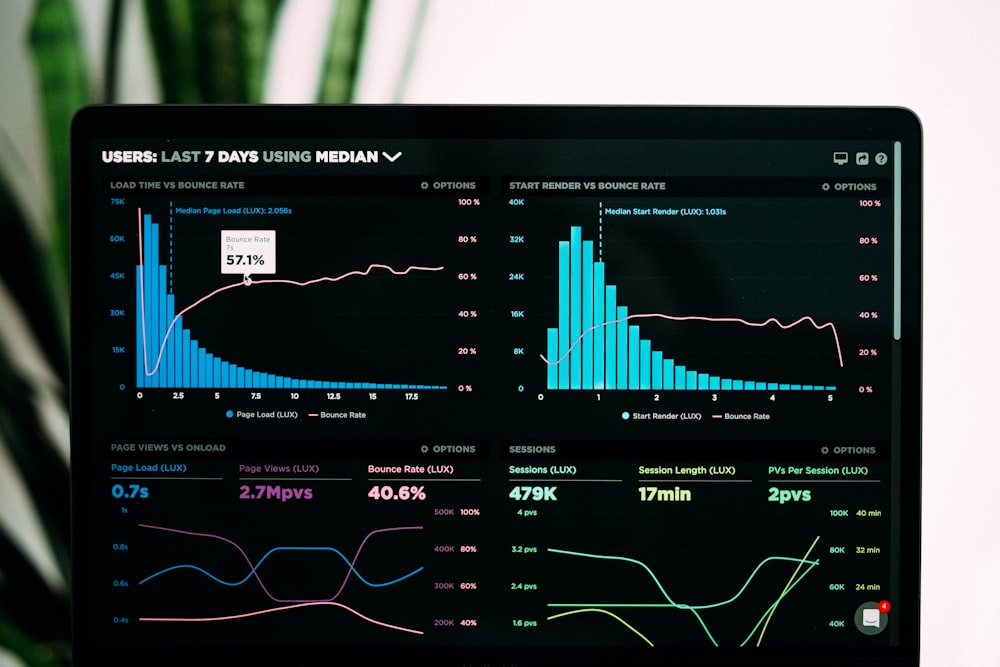Automating Visual Content Creation with Screenshot API
Creating visual content for marketing, documentation, and social media can be time-consuming. Our Screenshot API offers a powerful solution to automate this process, saving hours of manual work while ensuring consistent, high-quality visuals.
The Challenge of Visual Content Creation
Content marketers and documentation teams face several challenges:
- Keeping product screenshots up-to-date as interfaces change
- Creating consistent visuals across multiple platforms
- Generating custom images for different social media dimensions
- Maintaining visual consistency in documentation
Automating Marketing Visuals
Social Media Preview Cards
Generate custom social media preview cards that include website screenshots:
01const sharp = require('sharp');02const fetch = require('node-fetch');0304async function createSocialPreviewCard(websiteUrl, title, description) {05 // Capture website screenshot06 const response = await fetch('https://api.screenshotapi.com/capture', {07 method: 'POST',08 headers: {09 'Content-Type': 'application/json',10 'Authorization': `Bearer ${process.env.SCREENSHOT_API_KEY}`11 },12 body: JSON.stringify({13 url: websiteUrl,14 width: 1200,15 height: 630,16 format: 'png'17 })18 });1920 const data = await response.json();2122 // Download the screenshot23 const imageResponse = await fetch(data.screenshotUrl);24 const imageBuffer = await imageResponse.buffer();2526 // Create a template with branding27 const template = await sharp({28 create: {29 width: 1200,30 height: 630,31 channels: 4,32 background: { r: 255, g: 255, b: 255, alpha: 1 }33 }34 })35 .composite([36 {37 input: imageBuffer,38 top: 0,39 left: 040 },41 {42 input: {43 text: {44 text: title,45 font: 'Arial',46 fontSize: 48,47 rgba: true48 }49 },50 top: 480,51 left: 5052 },53 {54 input: {55 text: {56 text: description,57 font: 'Arial',58 fontSize: 24,59 rgba: true60 }61 },62 top: 550,63 left: 5064 }65 ])66 .toBuffer();6768 return template;69}
Product Feature Highlights
Automatically generate feature highlight images for product marketing:
01async function createFeatureHighlight(url, selector, highlightText) {02 // Capture screenshot with specific element highlighted03 const response = await fetch('https://api.screenshotapi.com/capture', {04 method: 'POST',05 headers: {06 'Content-Type': 'application/json',07 'Authorization': `Bearer ${process.env.SCREENSHOT_API_KEY}`08 },09 body: JSON.stringify({10 url,11 selector, // CSS selector for the feature to highlight12 highlight: true,13 highlightColor: 'rgba(255, 0, 0, 0.3)',14 format: 'png'15 })16 });1718 // Process and add text overlay19 // ...20}
Automating Documentation Visuals
API Documentation Examples
Keep your API documentation visually current with automated examples:
01async function generateApiExampleImage(apiEndpoint, requestBody, responseExample) {02 // Create a temporary HTML page showing the API request and response03 const htmlContent = `04 <!DOCTYPE html>05 <html>06 <head>07 <title>API Example</title>08 <link rel="stylesheet" href="https://cdnjs.cloudflare.com/ajax/libs/highlight.js/11.2.0/styles/github.min.css">09 <script src="https://cdnjs.cloudflare.com/ajax/libs/highlight.js/11.2.0/highlight.min.js"></script>10 <script>hljs.highlightAll();</script>11 <style>12 body { font-family: system-ui, sans-serif; padding: 2rem; max-width: 800px; margin: 0 auto; }13 pre { border-radius: 8px; }14 .endpoint { background: #f0f0f0; padding: 1rem; border-radius: 8px; font-family: monospace; }15 </style>16 </head>17 <body>18 <h2>API Endpoint</h2>19 <div class="endpoint">${apiEndpoint}</div>2021 <h2>Request</h2>22 <pre><code class="language-json">${JSON.stringify(requestBody, null, 2)}</code></pre>2324 <h2>Response</h2>25 <pre><code class="language-json">${JSON.stringify(responseExample, null, 2)}</code></pre>26 </body>27 </html>28 `;2930 // Save HTML to a temporary file or use a service like GitHub Gist3132 // Capture screenshot of the HTML33 const response = await fetch('https://api.screenshotapi.com/capture', {34 method: 'POST',35 headers: {36 'Content-Type': 'application/json',37 'Authorization': `Bearer ${process.env.SCREENSHOT_API_KEY}`38 },39 body: JSON.stringify({40 url: 'https://gist.github.com/yourusername/your-gist-id',41 width: 800,42 height: 600,43 fullPage: true,44 format: 'png'45 })46 });4748 // Return the screenshot URL49 const data = await response.json();50 return data.screenshotUrl;51}
Step-by-Step Tutorials
Automate the creation of tutorial images:
01async function generateTutorialSteps(baseUrl, steps) {02 const results = [];0304 for (const step of steps) {05 // Capture screenshot of this step06 const response = await fetch('https://api.screenshotapi.com/capture', {07 method: 'POST',08 headers: {09 'Content-Type': 'application/json',10 'Authorization': `Bearer ${process.env.SCREENSHOT_API_KEY}`11 },12 body: JSON.stringify({13 url: `${baseUrl}${step.path}`,14 selector: step.selector,15 highlight: true,16 executeBeforeScreenshot: step.preActions || '',17 format: 'png'18 })19 });2021 const data = await response.json();2223 results.push({24 stepNumber: step.number,25 title: step.title,26 description: step.description,27 screenshotUrl: data.screenshotUrl28 });29 }3031 return results;32}
Automating Social Media Content
Blog Post Featured Images
Generate featured images for blog posts:
01async function createBlogFeaturedImage(title, category, backgroundImageUrl) {02 // Capture a screenshot of a template with dynamic content03 const response = await fetch('https://api.screenshotapi.com/capture', {04 method: 'POST',05 headers: {06 'Content-Type': 'application/json',07 'Authorization': `Bearer ${process.env.SCREENSHOT_API_KEY}`08 },09 body: JSON.stringify({10 html: `11 <!DOCTYPE html>12 <html>13 <head>14 <style>15 body {16 margin: 0;17 padding: 0;18 width: 1200px;19 height: 630px;20 display: flex;21 align-items: center;22 justify-content: center;23 background-image: url('${backgroundImageUrl}');24 background-size: cover;25 font-family: system-ui, sans-serif;26 color: white;27 text-align: center;28 }29 .overlay {30 background: rgba(0, 0, 0, 0.6);31 width: 100%;32 height: 100%;33 display: flex;34 flex-direction: column;35 align-items: center;36 justify-content: center;37 padding: 2rem;38 box-sizing: border-box;39 }40 h1 {41 font-size: 60px;42 margin-bottom: 1rem;43 text-shadow: 2px 2px 4px rgba(0, 0, 0, 0.5);44 }45 .category {46 background: #ff6b6b;47 padding: 0.5rem 1.5rem;48 border-radius: 50px;49 font-weight: bold;50 text-transform: uppercase;51 letter-spacing: 1px;52 }53 </style>54 </head>55 <body>56 <div class="overlay">57 <span class="category">${category}</span>58 <h1>${title}</h1>59 </div>60 </body>61 </html>62 `,63 width: 1200,64 height: 630,65 format: 'png'66 })67 });6869 const data = await response.json();70 return data.screenshotUrl;71}
Integration with Content Management Systems
For maximum efficiency, integrate these automated visual generators with your CMS:
01// Example WordPress integration using the REST API02const WordPress = require('wordpress');03const client = WordPress.createClient({04 url: 'https://your-wordpress-site.com',05 username: process.env.WP_USERNAME,06 password: process.env.WP_PASSWORD07});0809async function updateProductScreenshots() {10 // Get all product pages11 const products = await client.getPosts({12 type: 'product',13 status: 'publish'14 });1516 for (const product of products) {17 // Generate fresh screenshot18 const screenshot = await captureProductScreenshot(product.link);1920 // Update the featured image21 await client.uploadMedia({22 file: screenshot,23 filename: `product-${product.id}.png`24 }).then(media => {25 return client.updatePost(product.id, {26 featured_media: media.id27 });28 });29 }30}
By automating your visual content creation with our Screenshot API, you can maintain a consistent visual identity across all platforms while saving significant time and resources. This approach ensures your marketing materials, documentation, and social media content always showcase the most current version of your product.
Ready to Get Started?
Get your API key now and start capturing screenshots in minutes.